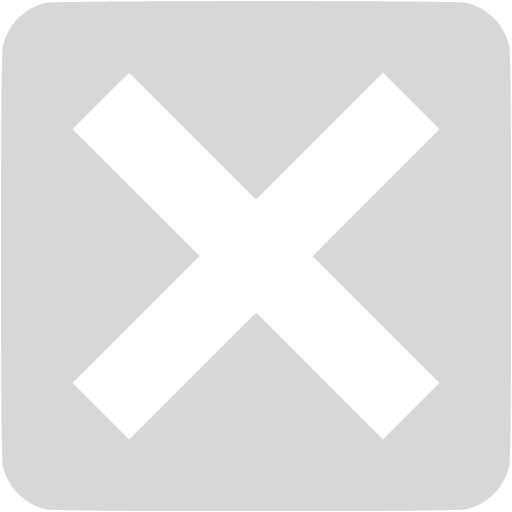Copy and paste the interview transcript layout to the email message body. Send copied form with filled answers to the interview to our email: museboatradio @ gmail.com (without space before and after @ mark)
COPY INTERVIEW TRANSCRIPT
RECORD AUDIO ONLINE / SEND PHOTO
The audio recording plugin serves only as a tool for creating mp3 files with answers to questions in the interview. For this purpose, you can use any other recording device.
We recomend to use laptop / computer to execute recordings from here. Always RECORD ANSWERS ONE BY ONE WITH PROPER MP3 TITLE (001 INTERVIEW ANSWER 1, 002 INTERVIEW ANSWER 2, 003 INTERVIEW ANSWER 3 ...)
without empty space at the beginning or at the end of the audio file.
You can use any file transfer service like Wetransfer, Sendspace, Dropbox, Mega etc., to send us pictures (jpg, jpeg only). Just send us download link. We accept mp3 files only.
To be able to identify you, please, always use the same email.
To start recording, click green recording icon, push mic icon in the plugin, allow microphone and start recording your answer.
After you finish recording of ONE answer, save file as mp3 (mp3, 44100Hz only) to your computer. Then repeat the process for your another answer.
Always record ONE mp3 file per ONE answer.
Do NOT record all answeres as one file.
1. Record your answers one by one as an mp3 audio file. (One mp3 file for one answer)
2. Save the mp3 files on your computer. 3. Click on UPLOAD AND SEND FILES button below and open WeTransfer dialog box.
4. Start with I agree button in the WeTransfer dialog window.
5. Fill in our email museboatradio @ gmail.com
(vithout spaces before and after @ mark).
6. Fill in your email and click "Add your files". Upload recorded files and pictures from your computer.
7. Hit "Transfer" to send us your music and other files.
8. You will have to confirm file transfer with code sent to your email.
9. FINISH FORM by filling CAPTCHA and SEND button at the bottom.
You can use any file transfer service like Wetransfer, Sendspace, Dropbox, Mega etc., to send us more songs for airplay. Just send us download link. We accept mp3 files only.
To identify music submission, please, always use the same email.
museboat .com
2010-2020 © All Rights Reserved.